We live in the age of technology, and text-to-speech tools have made traditional voiceover practices much more hassle-free. Nowadays, you can skillfully turn your written text into spoken speech via Text to speech Software tools in mobile apps, whether it’s Android or iOS devices.
If you are looking for some of the best recommendations for text-to-speech iPhone apps, you have come to the perfect place. Today, we will explore the top 5 text to speech software applications for iOS devices. So, Keep Reading!
Why We Should Use Convert TTS Tools in Apps?
The demand for TTS tools has increased since AI voices have stopped sounding robotic. You can access text to audio services either online or through third-party TTS apps. It is easier to access text-to-voice tools in apps and use them with just a few clicks. You don’t need to open any browser to access their services.
Top 5 Ideal Text To Speech iPhone Apps
Hundreds of third-party AI voice generators and text-to-speech apps are available for iOS devices; below, I have comprehensively discussed the best among them.
Speechify
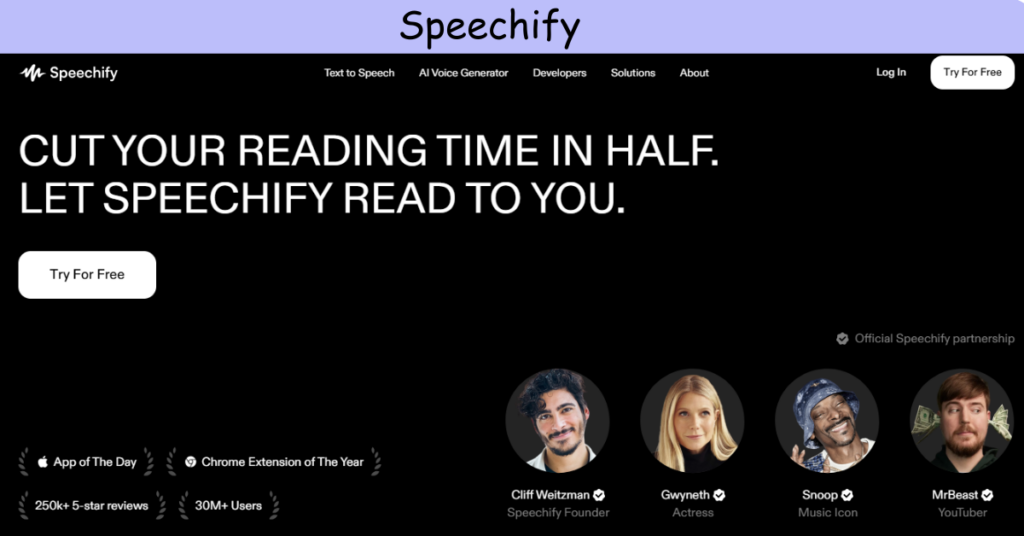
Speechify is an ideal Free text to speech online tool for iPhone users that helps them get flawless voiceovers through this app. It can turn any written text into spoken words with just a few finger clicks. You can listen to your messages, emails, documents, PDFs, and more. Its friendly interface is responsive to all iOS gadgets.
Key Features
Speechify offers you the following key features.
- You can enjoy multilingual support in 60+ languages.
- Speechify allows you to add any AI voice from its built-in audio library that sounds realistic and natural.
- You can add diverse emotions to your voiceovers to give them a more natural touch.
- This text to talk tool permits you to pick any dialect and accents in your voiceovers.
Narrator’s Voice
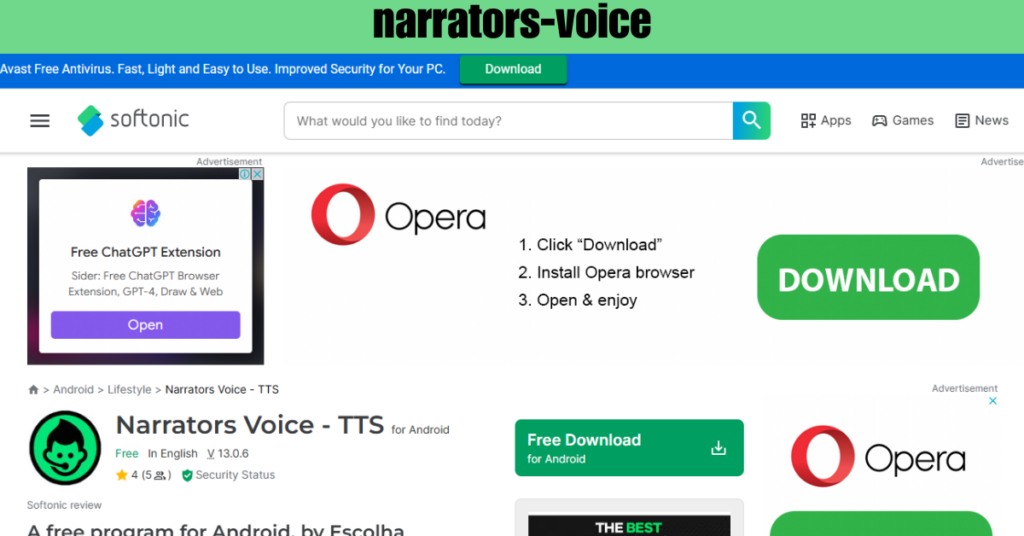
Narrator’s Voice is a perfect app for iPhone users that lets them listen aloud to textual content. Its user interface is super friendly for everyone; you don’t need to be a tech expert to use its text to voice services. You must type the text and choose an AI narrator to listen to your content. This versatile app is the perfect choice for people with trouble reading text from screens.
Key Features
Narrator’s Voice gives you the following key features.
- It gives you multilingual support readily.
- This text to talk tool provides you with angry text to speech services on a cost-effective budget.
- You can generate unlimited voiceovers quickly.
- Its AI voices sound realistic and natural.
- Narrator’s Voice has a user-friendly interface.
- This read out loud allows you to adjust the intonations of the speech.
Speak4me
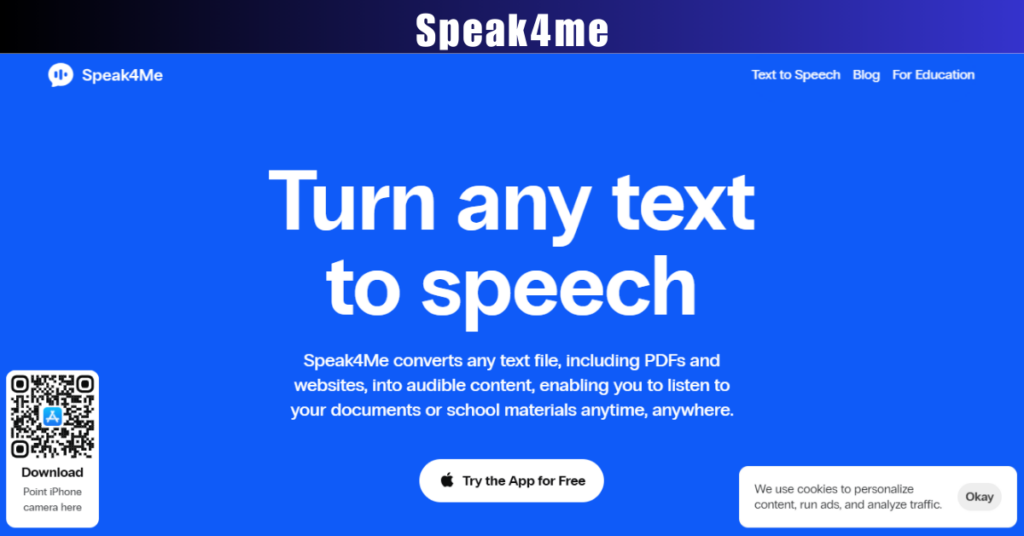
Speak4me ai voice generator is another cutting-edge text-to-speech app for iPhone users that stands out among other iOS apps because of its intuitive interface. It has made it easier to access internet information for the visually impaired people. Speak4me read out loud has been a perfect communicator for people who can’t speak or have a language barrier.
Key Features
Speak4me read out loud tool gives you the following key features.
- It offers you diverse AI voices that sound realistic.
- You can enjoy multilingual support in famous languages.
- This Text reader gives you a feature to add emotions to your voiceovers.
- Speak4me has a user-friendly interface.
- You can install this app on your tablet, iPad, or Android phone other than iPhone.
Readtextoutloud.net
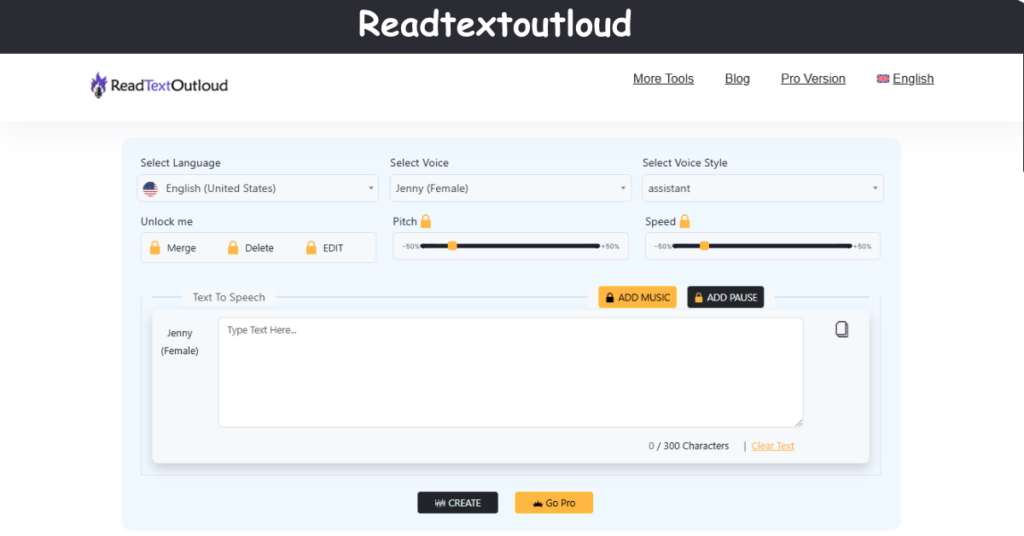
Read Text aloud is a top choice for all iPhone users. You can use this Convert TTS software to read aloud text from web pages, documents, emails, text messages, blog posts, and more. This text to speech with emotion is perfect for everyone who prioritizes listening over reading. Its natural-sounding AI voices can satisfy any script demand.
Key Features
Read text aloud tool offers you the following key features.
- This Convert TTS tool gives you multilingual support in English, Spanish, Japanese, Turkish, and more.
- The Text to speech emotion-diverse AI voices sound realistic, like a speaking person.
- You can generate unlimited voiceovers for your content, presentations, and more with this powerful text to speak tool.
- Voice Aloud Reader allows you to add diverse emotions to your voiceovers.
- It has an intuitive and responsive interface.
Natural Reader
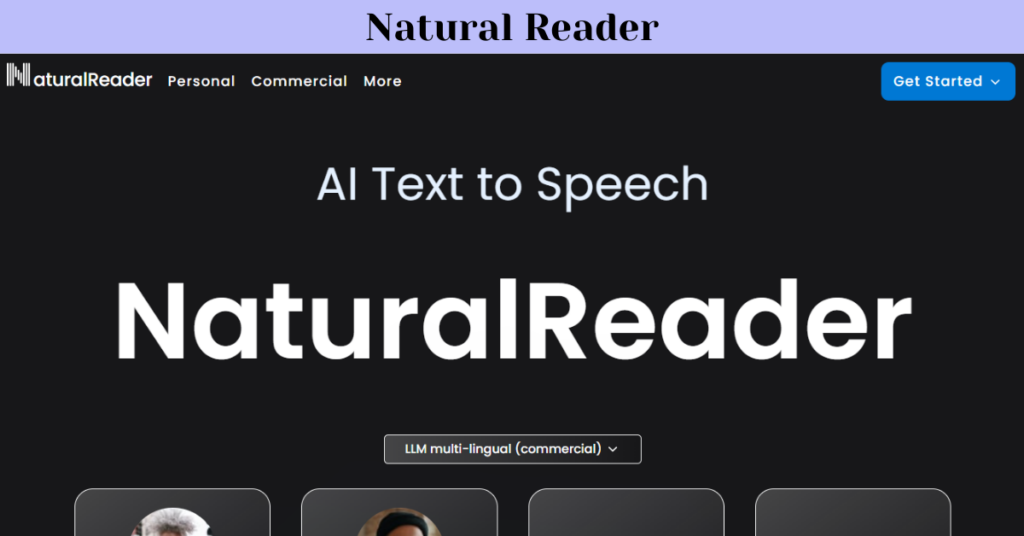
Natural Reader is a top-notch text-to-speech Software app that can convert digital text into flawless voiceovers. It’s a perfect choice for those who prefer listening to content while doing other chores. You can enjoy multilingual support with natural-sounding AI voices. This iPhone app has an easy-to-use interface and is responsive to all iOS gadgets.
Key Features
You can get the following key features using the Natural Reader iPhone app.
- Natural Reader gives you multilingual support in English, Italian, French, and more.
- Its AI voice sounds realistic, like a speaking person.
- You can use this app for both personal and commercial purposes.
- Natural Reader lets you customize its voiceovers.
- You can pick any native accent and adjust the intonations.
Frequently Asked Questions
We respect your valuable time and have answered a few frequently asked questions below.
No, it’s your choice. You can use online Text to speech Software tools or install software applications on your device according to your convenience.
The AI voices are royalty-free; you can use AI-generated voiceovers on your YouTube channel or for commercial purposes.
Some text to speech with emotion can work offline without an internet connection, but they do require internet to do cloud storage or high-quality voice export from the audio library. But Mostly that are all online tools.
You can readily listen to your PDF files, documents, text messages, emails, or more through TTS iPhone text to talk tools.
Yes! You can customize the AI voiceovers’ pitch, speed, volume, and intonations. The above-discussed iPhone apps also allow you to add emotions to your voiceovers.
Final Word
Text to speech tools have evolved so much with time that they can readily satisfy your every digital need. You can listen to your messages, documents, PDFs, and more to save time. Today, we explored the top 5 Free text to speech online software applications for iOS devices. You can choose anyone that better suits your budget and preferences.
