Artificial intelligence has been working to improve the living standard of people by making it easier for them to access advanced technology. Text-to-speech is an emerging field of artificial intelligence. Nowadays, we can find artificial voices everywhere, whether taking voice commands in Google Assistant or giving directions in Google Maps.
However, text-to-speech tools have also been helping struggling students with their academics by reading aloud their notes for them. If you are looking for a few best suggestions for TTS tools for your kid in academics, you are at the perfect place. Today, we will comprehensively discuss the top 5 text to audio tools to help struggling students.
What are the benefits of using text-to-speech tools in education?
The text-to-speech tool helps kids with visual impairment or speech disability access written content by listening aloud to it. The dyslexic kids can benefit from TTS services to understand written content by listening to it.
Moreover, listening to notes, articles, and textbooks makes it easier to understand the lesson rather than cramming it. Using the TTS tool is cost-effective as compared to hiring a tutor. You can also listen to written content repeatedly without any stutter or breathing pauses like a human speech.
5 Excellent Text Readers For Students
Currently, hundreds of online tools work online, but finding the best among them can be challenging. However, there’s nothing to worry about because I have tracked down the 5 excellent text readers to help students with their academics below.
Readtextoutloud.net
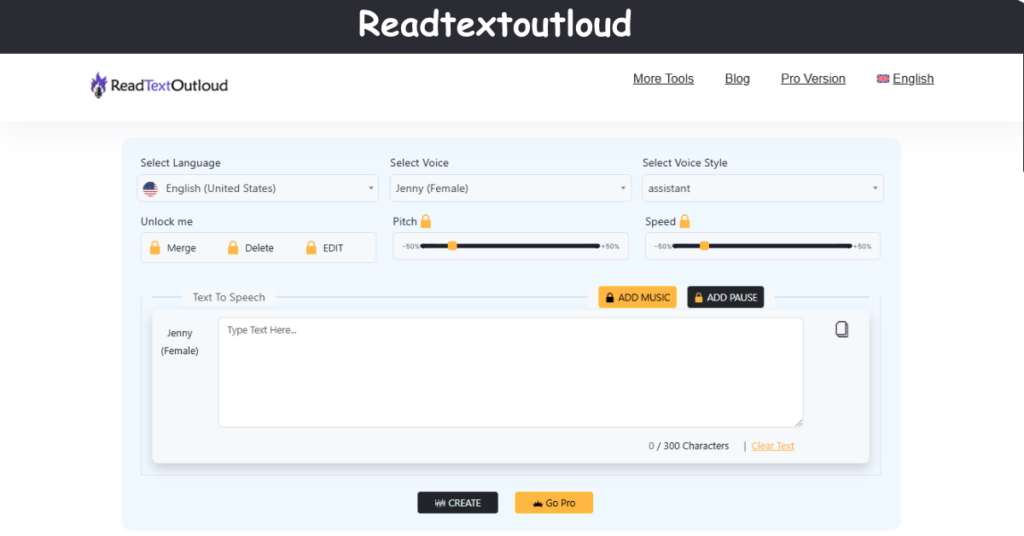
Readtextoutloud.net is a fantastic online TTS converter that offers free text-reading services to school-going kids. Students can easily use this online read text out loud tool to listen to their textbook lessons and notes to understand them quickly. Understanding the lesson also makes it easier to memorize it quickly. Its friendly user interface is compatible with school-going kids’ mental levels and is easy to use for them.
Key Features
Readtextoutloud.net offers you the following compelling features.
- This Convert TTS tool provides you with 100+ languages.
- You can choose any AI vocalist from its 400+ diverse voices collection.
- This read text aloud tool also allows you to add any accent or native dialect to help your kid with more personalized and immersive listening.
- You can add feelings to your AI generated voiceovers, including happiness, sadness, embarrassment, excitement, and more.
- This online free text to speech online doesn’t require any sign-up or Gmail account verification to allow you to use its services.
- It also permits you to customize the voiceovers according to your convenience.
- Readtextoutloud is a well-protected web tool that is free from all malware threats.
- It has a user-friendly interface that is compatible with school-going kids’ mental levels.
Pros & Cons
Pros
- You can get high-quality voiceovers.
- This text to talk lets you enjoy 100+ languages.
- It allows you to select any AI voice from the 400 voices collection.
- You can add emotions to your voiceovers.
- This text to speak has an easy-to-use interface for students.
Cons
- You can’t use this online text to speak offline.
- It has limited features in its free plan.
Murf.ai
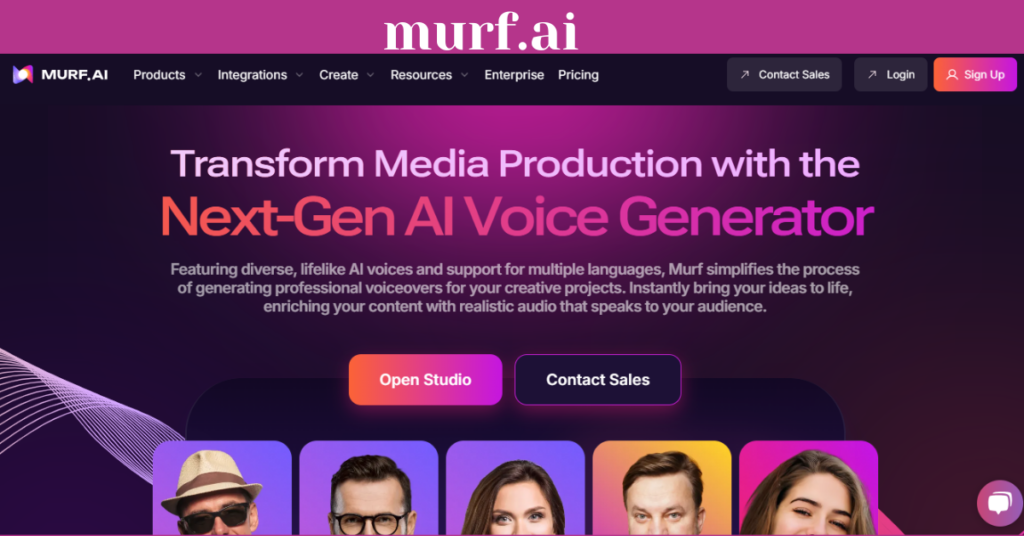
Murf Ai voice generator is another superb text reader that helps worldwide students in their studies. Students can listen to essays, notes, and textbooks to memorize them by heart. It saves them time; they can spend their free time in more productive activities. Murf has made internet information accessible for people with a visual impairment or trouble reading on screen.
Key Features
Murf provides you with the following key features.
- It assists students in study and revision by spending less time and energy.
- You can enjoy multilingual support in 20 languages.
- It has a collection of 120 AI voices that sounds realistic and natural.
- You can add emotions to your voiceovers, like happiness, sadness, embarrassment, anger, and more.
- Murf has a user-friendly interface.
- This online Convert TTS tool is responsive to all digital devices and browsers.
Pros & Cons
Pros
- It provides you with multilingual support in 20 languages.
- Murf has 120 realistic-sounding AI voices.
- You can customize your voiceovers according to your needs.
- This text to speak allows you to express emotions.
- You can add any accent and dialect in your voiceovers.
Cons
- Its subscription cost may disturb your budget.
- This ai Voice Generator gives you a little language variety.
Natural Reader
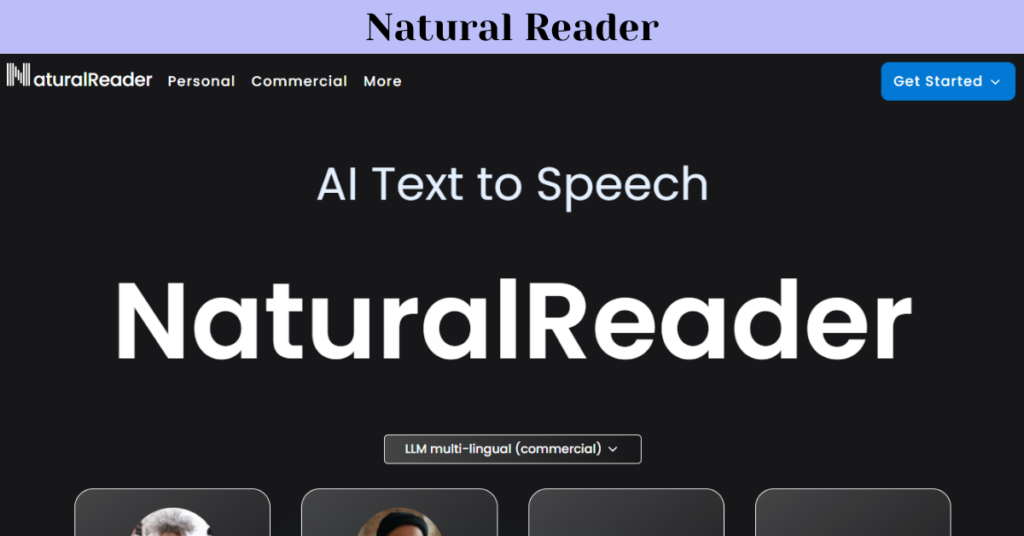
Natural Reader is a pro AI voice generating tool that converts written text into flawless speech. It’s a top choice for everyone who prioritizes listening over reading. Students can use this efficient AI voice generator tool to get voiceovers for their presentations and listen to essays, textbooks, articles, and more. You can also use Natural Reader to learn a new language readily.
Key Features
Natural Reader gives you the following key features:
- This Text reader offers you multilingual support in 20 languages, including English, Hindi, Spanish, French, and more.
- Its AI voice collection consists of 200 realistic-sounding voices.
- You can easily express emotions in your voiceover to enjoy more immersive listening.
- Natural Reader has an easy-to-use interface, even for beginners.
- This read aloud text tool allows you to customize the voiceover’s pitch, speed, and intonations.
Pros & Cons
Pros
- Natural Reader gives you multilingual support.
- You can choose any AI voice from 200 voices in men’s, women’s, and kids’ voices.
- It lets you express emotions in the voiceovers.
- This word to speech tool supports customizing features.
- It has flexible and affordable pricing plans.
Cons
- It gives you a limited language variety.
- This read aloud text has little emotional expression.
Speechify
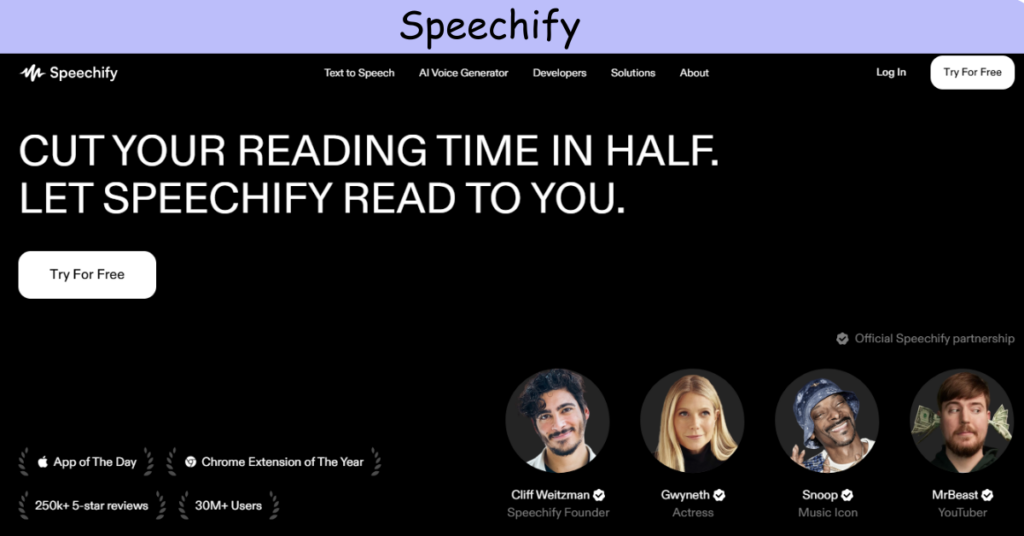
Speechify is a helpful online read out loud tool that can read audibly written stuff for you. It is also available in software applications to make it easier to access its text-to-speech services. This text to voice tool allows you to control the talking speed of the AI vocalist so you can go slow to understand your lesson. Speechify can be used on your mobile, tablet, iPad, laptop, PC, or more.
Key Features
Speechify gives you the following key features.
- You can get Ai voiceovers for your presentation in 30 languages.
- Its 130+ AI voices sound like a speaking person.
- This text to sound tool has a straightforward and friendly user interface.
- You can listen to content unlimited times without any human speech errors.
- This read out loud tool responds quickly to all digital devices and browsers.
Pros & Cons
Pros
- Speechify offers you 30 languages to transform your text into multilingual voiceovers.
- This tool has a collection of 130+ voices that sound natural.
- You can express emotions in the voiceovers.
- This read text out loud allows you to adjust the intonations of the AI speech.
- Speechify has an intuitive interface.
Cons
- Occasional glitches and pronunciation errors in voiceovers.
- It gives you limited language options.
WellSaid Labs

WellSaid Labs is a popular online text to audio converter tool that can be used to get voiceovers. You can use this text to voice generator to listen to notes, essays, and textbooks to memorize quickly. It is helpful for kids who have dyslexia or any other reading issue. WellSaid Labs can generate unlimited and high-quality voiceovers for your every script.
Key Features
WellSaid Labs offers you the following commendable features.
- It gives you multilingual support in English, Hindi, Spanish, Korean, and more.
- You can choose any AI vocalist in your voiceovers in male, female, and kid voices.
- This AI voice Generator tool lets you choose an accent to fit diverse project needs.
- WellSaid Labs has a user-friendly interface.
- It generates flawless voiceovers within a few minutes.
Pros & Cons
Pros
- You can enjoy multilingual support at WellSaid Labs.
- This read text out loud tool helps struggling students with their academics.
- Its AI voice collection sounds realistic.
- WellSaid Labs is super friendly to use, especially for students.
- It lets you customize the voiceovers to enjoy more immersive listening.
Cons
- WellSaid Labs is a costly TTS tool.
- This text to voice generator tool has a limited emotional expression.
Frequently Asked Questions
Check out below our answers to frequently asked questions to save our visitors’ previous time.
Absolutely yes! You can freely use online text to speech tools without worrying about any malware threat.
Yes! Readtextoutloud.net also offers you free TTS services. However, you can enjoy advanced features by purchasing their paid plan.
Some TTS software apps provide offline text-to-audio services, enabling you to access it without an internet connection.
Online text to voice tools have user-friendly interfaces and are compatible with school-going kids. Your kids don’t need any technical skills to operate above TTS tools.
Of course, yes! These TTS Text to audio tools mentioned above provide multilingual support in English, Hindi, Spanish, Turkish, and more. You can also use these read text out loud tools to learn different languages.
Final Words
Artificial intelligence has been working to make human life easier in all aspects. Text to speech technology plays a significant role in education and helping struggling students worldwide. Learning can become a more enjoyable experience for students when they can listen to it rather than cramming or physically reading it to memories. Today, we explored the 5 best text to speech tools to help struggling students.
