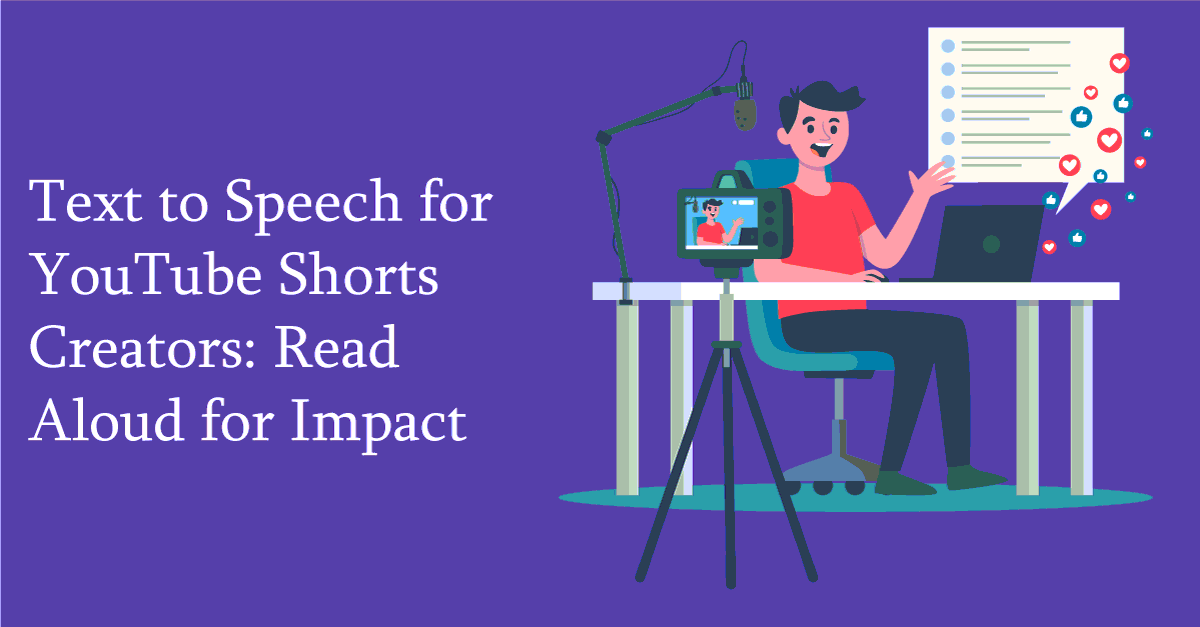In the world of vertical content, YouTube Shorts has claimed an undeniable share of attention. It’s not just a platform for lip-syncs or quick entertainment anymore—it’s become a hub for storytelling, education, product demos, and much more. Creators from all walks of life are exploring tools that help them speed up production while maintaining quality. One such tool that’s quietly reshaping workflows is text to speech.
Instead of relying on their own voices or expensive voiceovers, Shorts creators are tapping into digital voices to narrate content effortlessly. What once required hours of recording and editing is now achievable within minutes. For creators who value time, anonymity, and accessibility, this shift is more than welcome.
Thanks to modern tools, content creation has never been more streamlined. Among these, text to speech free platforms are proving to be indispensable. They simplify the entire narration process and, in many cases, offer voices that sound impressively human. Let’s explore how this trend is influencing creators, and how you can make the most of it.
Why YouTube Shorts Creators Are Turning to Text to Speech Tools
As the competition heats up on YouTube Shorts, creators are seeking smarter ways to deliver their message fast. The nature of Shorts—a time-bound format often under 60 seconds—demands clarity and punch. That’s where AI text to speech technology fits in perfectly. It provides clear, concise narration without requiring the creator to speak a word themselves.
This is particularly useful for creators who wish to stay faceless or maintain privacy while still engaging with their audience. Many popular creators today don’t show their face or use their real voice, and yet they gather millions of views. A polished voiceover created with AI maintains a professional tone and adds credibility to even the most casual content.
Beyond privacy, TTS (Text to Speech) allows creators to repurpose written content into spoken word, helping them maintain consistency across multiple Shorts. It’s a clever tactic: write once, speak many times—without ever needing a mic.
Saving Time with a Text to Audio Free Workflow
Recording audio traditionally involves setting up a quiet space, using a quality microphone, and spending time editing out background noise, breaths, and errors. But now, with text to audio free tools, this entire step can be skipped.
For busy content creators, speed is key. Many post three to five Shorts a day to stay relevant. Writing and reading scripts manually isn’t scalable at that volume. That’s why TTS tools are being baked directly into the daily editing process. Creators simply paste their script, choose a voice, and download the audio—ready for immediate use in their video editor.
These tools work particularly well when combined with subtitle generation, ensuring the content is both heard and read. This dual-sensory experience boosts retention and accessibility.
The Rise of Text to Speech Online Tools in Faceless Content Creation
There’s a growing genre on YouTube: faceless content. Whether it’s storytelling, educational facts, or opinion pieces, these channels rely heavily on visuals and voiceovers without ever showing a person’s face. In this niche, text to speech online platforms have become essential.
By using TTS tools, creators can experiment with different delivery styles without personal risk. They can shift tones from formal to playful, test male vs. female voices, or switch accents depending on the audience demographic—all without re-recording anything.
It’s also a strategic way to build content across multiple languages. By pairing the narration with visual text or graphics, the same script can be re-used in different languages using tools like this text to speech Hindi tool, helping creators reach wider global audiences.
How Free Online Text to Speech Tools Enhance Short-Form Scripting
One of the major barriers to quick video creation is writing and recording tight scripts. Every second matters in a 60-second video, and reading it aloud perfectly isn’t always easy. That’s why many creators now use free online text to speech tools during the planning phase itself.
Instead of manually testing different script versions, they paste them into the TTS tool and listen to how they sound. This helps them revise awkward phrasing and optimize timing without needing repeated voice recordings. It’s like having a virtual read-aloud assistant that improves script flow before recording visuals.
Moreover, creators working in teams can use TTS for rough voiceovers in the early stages of editing. These placeholders can later be upgraded to premium voices—or retained, if the AI voice suits the tone.
Why the Best Text to Voice Generator Tools Are Now Creator-Focused
Not all TTS tools are built the same. What separates the best ones is their focus on creator usability—something Shorts creators especially care about. A quality text to voice generator doesn’t just convert words to sound; it makes sure the output matches the intended emotion, timing, and pacing.
Modern TTS platforms let users fine-tune pitch, pause lengths, speed, and emphasis. This means you can craft a voiceover that fits the rhythm of fast-cut Shorts or slower, story-driven content. More advanced tools also support SSML (Speech Synthesis Markup Language) for even greater control.
These features make the voice feel more ‘real’—not robotic—and that makes a huge difference in viewer engagement.
Matching Text to Speech Voices with Your Video’s Emotion
Tone matters just as much as content. A voice that doesn’t match the mood of a video can be jarring. That’s why creators are becoming more deliberate about choosing text to speech voices that align with the emotional arc of their video.
Whether you’re delivering a funny skit, a dramatic story, or an inspirational message, the right voice enhances viewer retention. A soft, calm voice might work for bedtime stories, while a fast, energetic one fits tutorials or commentary videos.
Some creators even develop recurring characters or personas using consistent voices. This builds familiarity, helping audiences instantly recognize and connect with their content across multiple videos.
Using a Text to Speech Generator for Multilingual Shorts
Short-form content has gone global, and creators are no longer catering only to one language group. That’s why using a text to speech generator with multilingual support opens new doors. You don’t need to be fluent in another language—you just need a script and the right tool.
By leveraging TTS in different languages, creators can produce multiple versions of the same video for different regions. This is especially effective for Shorts, where visual context is strong and audio simply supplements the core message. The result? Greater reach with minimal added effort.
One such tool that streamlines this process for creators is Read Text Aloud, which provides a range of natural voices in various languages and formats, allowing you to transform scripts into videos in minutes.
How Text to Speech Free Tools Reduce Burnout Among Creators
Constant content creation can be exhausting. Especially for creators managing everything solo, doing voiceovers every day can lead to vocal fatigue or creative blocks. With text to speech free platforms, creators have a break option that still maintains quality.
Using TTS occasionally in place of personal narration doesn’t sacrifice content value—it adds flexibility. Some creators even alternate between human and AI voices to keep things fresh while giving themselves breathing room.
This also removes pressure from needing a perfect recording environment. No soundproofing? No problem. Just let the AI handle the voice work.
Choosing the Best AI Text to Speech for YouTube Video Consistency
Consistency builds recognition. Once your audience gets used to a certain voice in your content, switching it abruptly might disrupt engagement. That’s why creators often stick to the same AI text to speech voice across multiple Shorts.
With tools offering hundreds of voice options, you can find one that feels like a true extension of your brand. Choose once, and use it across intros, narration, and even call-to-action prompts. The result is a cohesive content identity that strengthens viewer loyalty.
Creators also use the same voice style across platforms—like TikTok, Instagram Reels, and Facebook Reels—ensuring they maintain brand uniformity regardless of where the content lives.
Why Every Shorts Creator Should Master Text to Speech Online
Even if you prefer recording your voice, knowing how to use text to speech online tools gives you a creative edge. It lets you produce emergency content when you’re sick or traveling, test new video formats, or localize content quickly for different audiences.
Moreover, creators use these tools to test joke delivery, refine storytelling pace, and adjust script tone—all without a second person. Think of it as having a co-creator that never sleeps.
By mastering these tools, you build resilience into your content strategy, ensuring you can maintain output no matter the circumstances.
FAQs
Can I use text to speech for monetized YouTube Shorts?
Yes, as long as the content is original and follows YouTube’s community guidelines.
Do TTS voices sound realistic enough for short videos?
Modern tools offer highly realistic voices with emotion, tone, and pacing controls.
Is it free to use AI text to speech tools for Shorts?
Many platforms offer free online text to speech services with decent quality and premium options for advanced features.
Can I make Shorts in multiple languages using TTS?
Yes, multilingual TTS tools like those supporting text to speech Hindi can help you reach diverse audiences.
Will using TTS affect my viewer engagement?
Not if used well—clear, engaging voices often increase retention, especially when paired with good visuals.
Conclusion
The rise of YouTube Shorts is pushing creators to innovate faster than ever. Using text to speech isn’t just a shortcut—it’s a smart, scalable solution for modern storytelling. Whether you’re a seasoned creator or just starting out, integrating TTS into your workflow can unlock new levels of productivity and creative freedom.
From saving hours on recording to reaching global viewers with multilingual narrations, the benefits are far too impactful to ignore. It’s not about replacing the human voice—it’s about enhancing your creative toolkit. And as the digital space evolves, the creators who adopt tools like text to speech generator will find themselves ahead of the curve.