The days are long gone when AI voices sounded robotic and found in science fiction movies. Artificial intelligence has come a long way in generating human-like voices. If you are looking for a few natural-sounding text-to-speech tool recommendations, you have got your hands on the right article. Today, we will explore the top 5 incredible human-like voice-generating TTS tools. So, Keep Reading!
Why is it significant to use TTS tools with natural-sounding voices?
AI voices that sound robotic leaves a bad impression on the listeners. Listeners find content more engaging that is human-like and realistic. However, over the past decade, text-to-speech tools have evolved so much and have stopped sounding robotic.
You can express diverse emotions, like happiness, sadness, anger, or more, through AI-generated voiceovers. It is also more cost-effective and time-saving to use text-to-speech tools rather than hiring any professional voiceover artist.
Top 5 Natural Sounding Text To Speech Tools
It’s a very significant quality of a TTS tool to have natural-sounding voices because robotic voices may annoy listeners. Below, I have elaborated on the top 5 incredible human-like voice-generating TTS tools.
Readtextoutloud.net
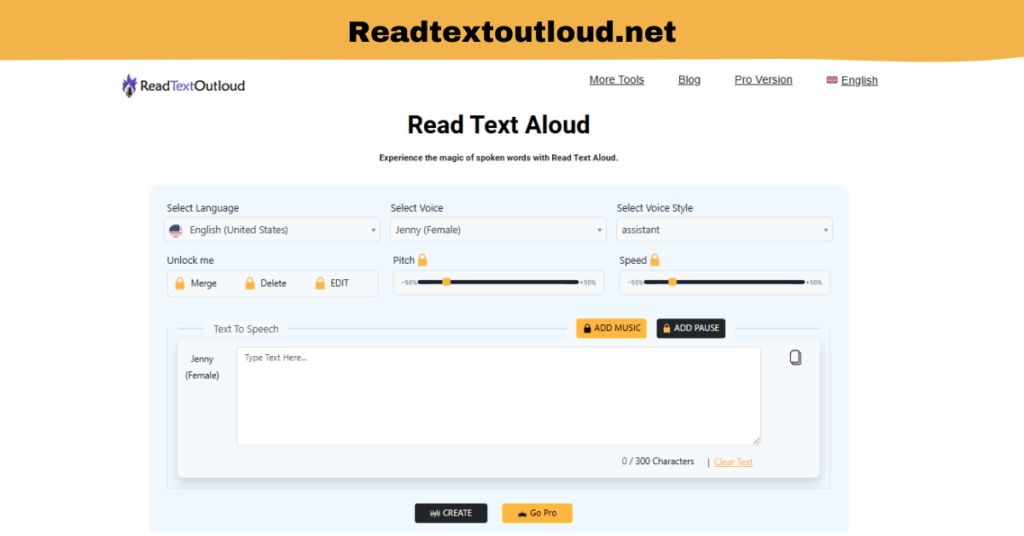
Read text aloud is an excellent tool that transforms any textual content into authentic speech. Its AI voices sound human-like and realistic. This text to talk tool works efficiently to generate unlimited voiceovers within just a few finger taps. It has both free and paid plans available, so you can choose anyone that suits your budget.
Main Features
This exceptional text to speech tool gives you the following key features:
- It works for free, but you can also choose a paid plan to enjoy more features.
- You can turn your text into 100+ diverse languages.
- This Convert TTs tool lets you choose any AI voice from 400+ voices that sound natural and human-like.
- It lets you modify the intonations of the AI voiceovers, including speed, pitch, and more.
- You can express various feelings through this exceptional Read text aloud tool.
- It’s a secure platform free from all trojans, inappropriate ads, backlinks, and malware threats.
- This text to voice generator also lets you customize the intonations of the AI speech according to your choice.
- Its friendly interface is responsive to all digital gadgets and browsers, including desktops, laptops, and smartphones.
Pros & Cons
Pros
- This online Convert TTS tool has an intuitive interface.
- It gives you multilingual support.
- You can choose any AI vocalist from its 400+ AI voices.
- This text to speak tool allows you to adjust the intonations of the voiceovers.
- You can generate unlimited natural-sounding voiceovers.
Cons
- You can’t use this tool offline.
- It gives you a limited language variety.
Speechify
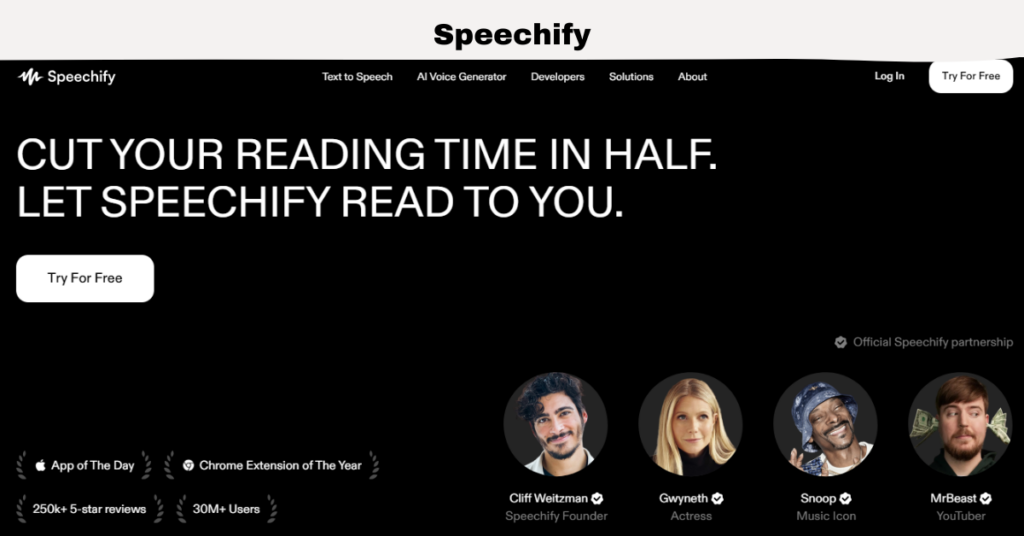
Speechify is a productive website that lets you utilize its text-to-speech services. You can listen to your emails, messages, blog posts, web pages, and more through Speechify. This AI voice generator is a perfect text to talk for those who prefer listening to content over reading. Speechify lets you enjoy your listening while doing other chores.
Main Features
Speechify offers you the following main features.
- You can turn your text into 30+ multilingual speech.
- This text to speak tool gives you its 130+ human-like voices.
- It supports editing features that let you adjust the intonations of the AI-generated speech.
- Speechify lets you add diverse emotions to your voiceovers to generate realistic voiceovers.
- It has a user-friendly interface that is compatible with all mobile devices.
- You can use this word to speech tool online, with no need to install additional apps to get Text reader services.
Pros & Cons
Pros
- Speechify offers you multilingual support.
- You can choose any voice from Speechify’s built-in audio library.
- Its AI-generated voiceovers sound natural and realistic as a speaking person in real-time.
- You can add emotions to your voiceovers to give them a more natural touch.
- This text reader is accessible from all gadgets and browsers.
Cons
- It gives you a few language options.
- You may find occasional pronunciation errors in voiceovers.
Eleven Labs

Eleven Labs is a top-notch website that offers you its advanced text-to-speech services. This text to talk uses artificial intelligence to read aloud any textual content for you. People with visual impairment or speech disability utilize its Read text aloud services worldwide. You can use Eleven Lab’s Ai voice generator tool to efficiently turn your blog articles into podcasts and PDF books into audiobooks.
Main Features
Eleven Labs provides you with the following key features.
- It provides you with multilingual support in 20+ languages.
- Eleven Labs generates realistic and flawless voiceovers to satisfy your preferences.
- This Convert Ai voice Generator tool can generate voiceovers in any human voice from sample audio snippets.
- It has an intuitive user interface that is compatible with beginners.
- Eleven Labs TTS has set boundaries to prevent its voiceover misuse.
Pros & Cons
Pros
- It offers you multiple languages for converting your text into speech.
- This Convert TTS allows you to customize the voiceovers the way you like.
- Eleven Labs generates natural-sounding voiceovers that are free from human speech errors.
- Its royalty-free AI voiceovers can be used commercially.
- Eleven Labs has an intuitive interface.
Cons
- It’s a costly TTS Text reader tool.
- You may face occasional glitches in Eleven Lab’s generated voiceovers.
PlayHT
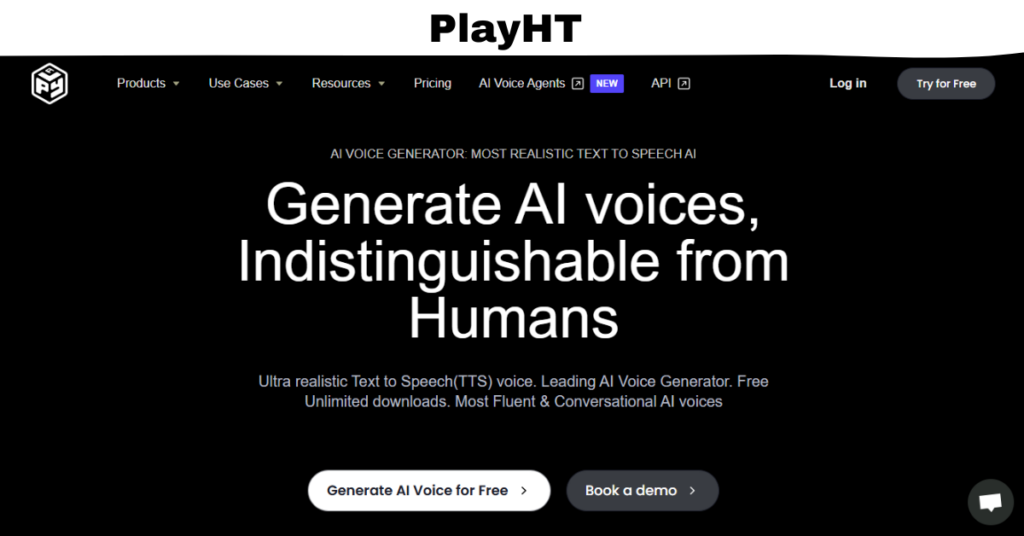
PlayHT is an innovative AI voice-generating tool that converts written text into multilingual, realistic speech. You can use its Read text aloud tool services online and generate voiceovers for commercial projects. People who have visual impairments can access digital content by listening with the help of PlayHT. It generates flawless studio-quality voiceovers within just a few finger taps.
Main Features
PlayHT offers you the following compelling features.
- It gives you 100+ multiple languages to convert your text into authentic speech.
- You can pick any AI voice from its broad collection of 900+ AI voices.
- You can adjust the intonations of the AI speech, including pitch, pronunciation, speed, and more.
- It also highlights the text to emphasize words being read aloud from your script.
- PlayHT allows you to express emotions through voiceovers, like happy, sad, angry, cheerful, and more.
- It’s available online and has a user-friendly interface.
Pros & Cons
Pros
- It offers you a collection of 100+ languages.
- This tool gives you 900+ human-like realistic AI voices.
- PlayHT tool has an intuitive interface.
- You can customize the voiceovers according to your satisfaction.
- This text to speak tool allows you to add any accent and dialect to your voiceovers.
Cons
- You may face occasional pronunciation errors in voiceovers.
- This Word to speech tool isn’t accessible offline.
Narakeet
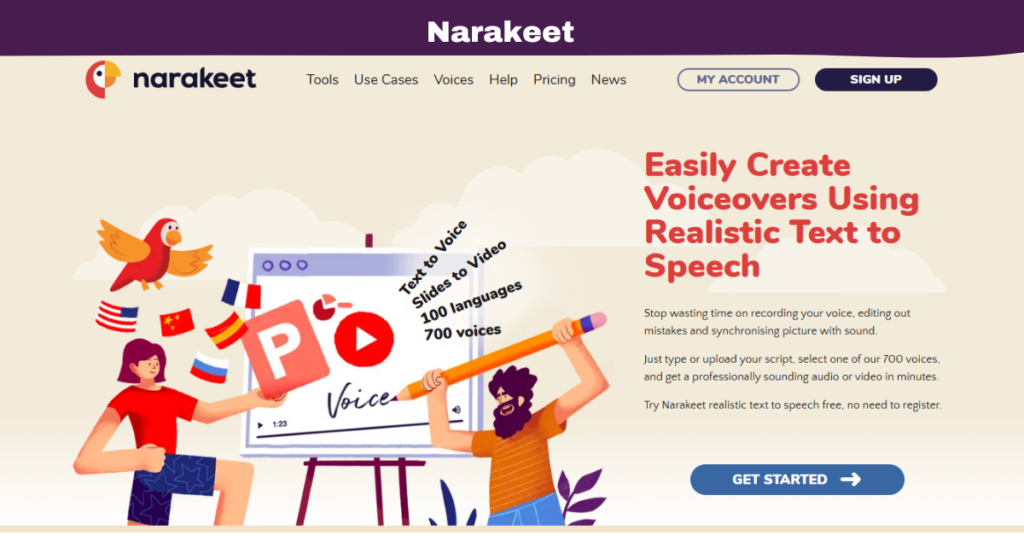
Narakeet is an online platform that lets you use its web-based text-to-speech tool. This text to speak TTS tool is known for generating natural-sounding voiceovers that seem like a person is talking in real time. You can use this excellent tool to create podcasts, audiobooks, presentations, and more. This tool also helps dyslexic kids in their academics.
Main Features
Narakeet offers you the following main features.
- It offers you multilingual support in 90+ languages, including Japanese, Italian, Spanish, Hindi, and more.
- This word to speech tool offers a massive collection of 900+ AI voices that sound natural to human ears.
- It permits you to add emotions to your voiceovers, like happy, sad, excited, and more.
- You can adjust the speed, volume, pitch, pronunciations, and intonations of the AI speech.
- Narakeet also allows you to choose any native accent and dialect.
Pros & Cons
Pros
- Narakeet offers you multilingual support.
- You can choose a human-like voice from 900+ voices.
- This word to speech allows you to adjust the intonations of the speech.
- It generates flawless voiceovers quickly.
- Narakeet has an easy-to-use interface.
Cons
- It has a costly premium subscription.
- Narakeet has limited emotional expression.
Frequently Asked Questions
Yes! Online TTS tools are designed with efficient and advanced technology and are free from any malware threat.
Not really! AI-generated voices have evolved over the past decade and have stopped sounding robotic. However, a few TTS tools with limited emotional expression may sound robotic.
Access any text to speech tool online, paste your script’s digital text in the input box, then choose the language with AI voice. Adjust the AI speech’s talking speed, volume, pitch, and intonation. You can also add emotions to the voiceovers to make them sound natural.
Natural-sounding voices make content more engaging and accessible for everyone. You can readily get voiceovers free from human speech errors, stutters, and breathing pauses in a cost-effective budget.
